Mirror Chrome Permanent

Our mirror chrome vinyl boasts a stunning, reflective finish that mimics the appearance of polished chrome, adding a touch of luxury and sophistication to your projects. Crafted with precision and quality, this self-adhesive vinyl not only enhances the visual appeal of your creations but also provides a durable and long-lasting solution for personalization, decoration, and branding.
Engineered for a robust and enduring bond, our permanent chrome vinyl ensures your designs stay firmly attached to various surfaces, including glass, plastic, metal, and more.
Resistant to wear and tear, UV rays, and moisture, this vinyl is built to withstand the test of time, making it ideal for both indoor and outdoor applications.
Applications: Use our mirror chrome vinyl to personalize items such as laptops, phone cases, water bottles, car windows, signage, and home decor, giving them a touch of reflective luxury.
And we will even cut and weed it for you!
Begin by uploading high-resolution digital design. Please ensure the artwork is in the correct format, we typically accept PNG, EPS, PDF and Adobe Illustrator files. Once uploaded we will review the artwork and send you a proof. Once you are satisfied we will start the production. If you need any help with the design work please email us at info@starlighttransfers.com.
For any further queries please don’t hesitate to contact us.
Share it:
FAQ
best setup
Practice
Please see some of our frequently asked questions. If you have any further queries please don’t hesitate to get in touch.
The file format
Save your design in a high-resolution format such as PSD, AI, EPS, PNG or PDF. As a higher resolution will result in a sharper print. We prefer these type of files as it can be scaled to any size without losing quality.
Maintain High Resolution
Your artwork should be at least 300 DPI (dots per inch) to ensure crisp, clear printing. Lower-resolution images can appear pixelated when printed.
Colour Profile
Our printers use CMYK colour mode for printing. If you use RGB profile, the chances are the end result will look a bit different when printed as RGB is used for digital displays.
Bleed and Trim Marks
We want your product to be perfect for this to happen extend your design slightly beyond the final trim size to create a “bleed”. Typically, a 1/8 inch (3mm) bleed is sufficient. If possible please also include trim marks or crop marks to indicate where the artwork should be cut. Also while we are on this subject, please ensure not to add cut lines in photoshop. If you want to add cutlines please use the swatches provided in Illustrator. Click here to download the swatches.
Font Consideration
There is a possibility we might not have the fonts used in your design and as a result illustrator will choose one of its default fonts. The best practice is to convert fonts to outlines (in Illustrator) you can do this by using the command Type > Create Outlines or embed them (in PDF files) to prevent font issues. Alternatively, provide us the fonts used in your design.
Summarize your business so the visitor can learn about your offerings from any page on your website.
Products
Follow Us
© 2024 All Rights Reserved.